Cheatsheet
“UNIX is simple and coherent, but it takes a genius (or at any rate, a programmer) to understand and appreciate its simplicity.” — Dennis M. Ritchie
This page lists fundamental utilities and gives a short summary of their purpose:
- Parts in black are as found in recent canonical implementations (GNU coreutils, util-linux, etc.).
- Parts in blue are POSIX.2024, with links to the standard where appropriate. To maximize portability of your shell scripts, stick to the blue.
- Heavy typeface indicates fixed parts of commands, e.g. command and option names.
- Italic indicates variable parts of commands, e.g. option values and arguments.
- Brackets denote
[optional]parts (heavy brackets are regular text). - Alternatives are separated with a
| - Parts which may repeat are suffixed with
... - Commentary is given in italic serif typeface.
Note: The utilities (both as standardized and as commonly implemented) typically support many more options than shown. Only canonical invocations and their most important related options are listed.
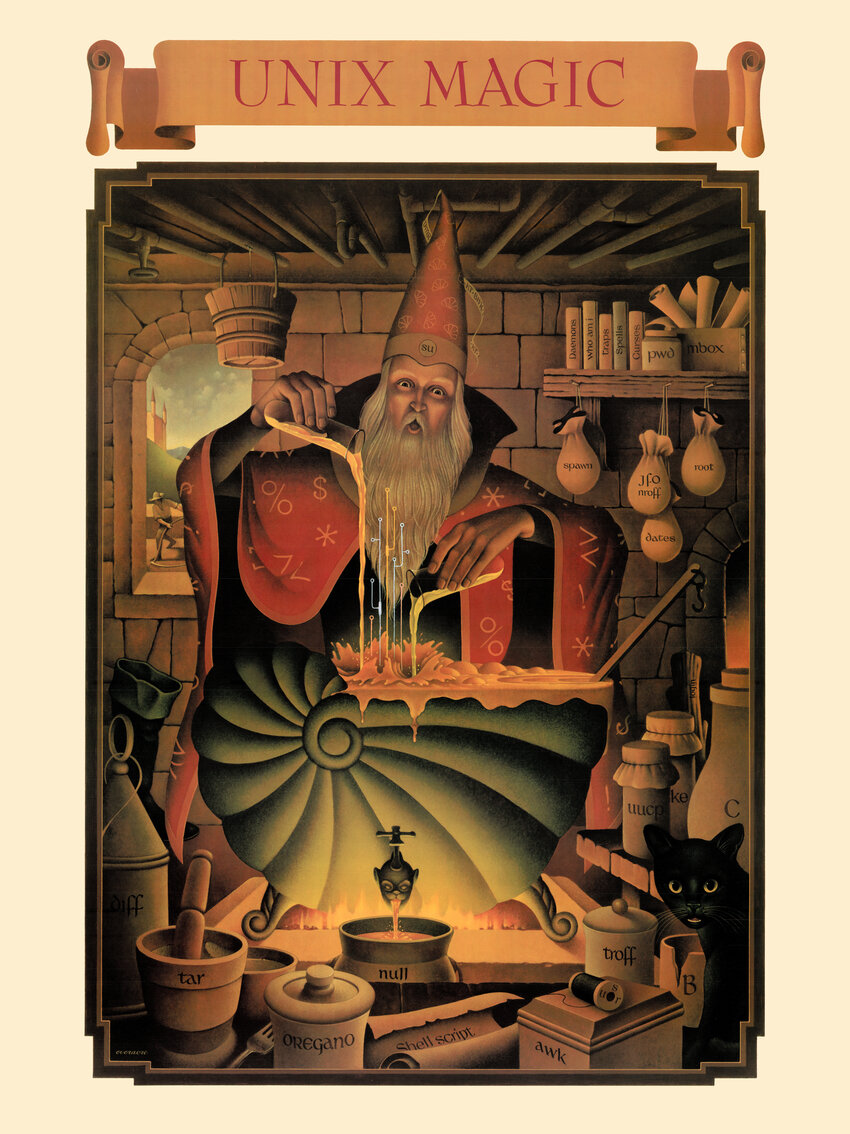
Shell scripting
- . fileexecute commands in current environment
- :
[ignored-arg...]null utility - bc
[-l][file...]arbitrary-precision arithmetic language - builtin
[shell-builtin[arg...]]execute a shell built-in (suppress function lookup) - break
[n]exit from for, while or until loop - cd
[dir|-]change the working directory - command
[-p][cmd[arg...]]execute a simple command (suppresses function lookup) - command
[-p][-v|-V]cmdlook up a command - continuecontinue for, while or until loop
- env
[-i][-S][name=value]...[cmd[arg...]]execute a command with modified environment - envprint current environment
- eval
[arg...]construct command by concatenating arguments - exec
[cmd[arg...]]perform redirections in current shell, or execute a utility - exit
[n]cause the shell to exit - export name
[=word]...set the export attribute of a variable - export
[-p]print exported variables - falseexit with a non-zero exit code
- getopts opt-string var-name
[param...] - hash -rforget remembered utility paths
- hash
[utility]print remembered utility paths - pause
[ignored-arg...]don't exit, efficiently - pwdprint the working directory
- read
[-r]1[-d delim]var...read from standard input into shell variables - readonly name
[=word]...set the readonly attribute of a variable - readonly
[-p]print readonly variables - return
[n]return from a function or dot script - set
[-eux][+eux][-o option][+o option][--][arg...]set options and arguments - shift
[n]shift positional parameters - sleep number
[s|m|h|d]sleep for a given time interval - test
[expr]- where expr is:
- ! exprnegation
- -e pathpath exists
- -d pathpath exists and is a directory
- -f pathpath exists and is a regular file
- -p pathpath exists and is a pipe
- -s pathpath exists and is a file with size greater than zero
- -n stringstring has non-zero length
- -z stringstring has zero length
- s1 = s2string s1 and s2 are identical
- s1 != s2string s1 and s2 are not identical
- s1 > s2string s1 collates after s2 (locale-aware)
- s1 < s2string s1 collates before s2 (locale-aware)
- n1 -eq n2integers n1 and n2 are equal
- n1 -ne n2integers n1 and n2 are not equal
- n1 -lt n2integer n1 is less than integer n2
- n1 -le n2integer n1 is less than or equal to integer n2
- n1 -gt n2integer n1 is greater than integer n2
- n1 -ge n2integer n1 is greater than or equal to integer n2
- where expr is:
- [2 expr ]same as test expr but more readable
- timeout
[-fp][-k time][-s signal]duration cmd[arg...]execute with a time limit - trap
[action EXIT|signal...]trap signals - trueexit with a zero exit code
- umask
[-S][mask]get or set the file mode creation mask - unset
[-fv]name...unset variables and functions - wait
[pid...]await process completion
Man pages
- man
[-k][section][name]display manual pages - apropos
[expression]search manual page database (same as man -k) - whatis
[expression]give a command summary (same as apropos -f, man -kf)
Text processing
Traditional
- awk
[-F sep][-v var-assignment]...program[arg...]pattern scanning/processing language - awk
[-F sep]-f program-file[-f program-file]...[-v var-assignment]...program[arg...] - cat
[-v][file...]concatenate files - comm
[-123][-z]file1 file2select or reject lines common to two files - cut
[-d delimiter][-f fields][-z][file...]select fields of input - date
[-u][-d date][+format]output formatted date and time - diff?
- fold?
- grep
[-E|-F][-iv]pattern[file...]print matching lines - grep
[-E|-F][-iv]-f pattern-file[-f pattern-file]...[-e pattern]...[file...] - grep
[-E|-F][-iv]-e pattern[-e pattern]...[-f pattern-file]...[file...] - iconv
[-c][-f from-enc[-t to-enc][file...]convert between encodings - iconv
[-c][-f from-enc]-t to-enc][file...] - iconv -llist supported source end destination encodings
- join?
- od
[-A addr-base][-j skip][-N count][-t format][--endian=big|little][file...] - paste
[-d delimiters][-s][-z][file...]merge corresponding lines of input - patch
[-i patch-file][-o output-file][-p n][-u][file]apply a diff - printf format
[arg...]write formatted output- where the following format modifiers are recognized3:
- %sstring
- %ddecimal integer
- %xhexadecimal integer
- %ffloat
- %%literal %
- where the following format modifiers are recognized3:
- sed
[-E][-isuffix]4[-n][-z]script[file...]transform text on the fly - sed
[-E][-isuffix]4[-n][-z]-e script[-e script]...[-f script-file][file...] - sed
[-E][-isuffix]4[-n][-z]-f script-file[-f script-file]...[-e script][file...]- where some example scripts are3:
- s/pattern/replacement/replace occurrences of pattern with replacement
- npprint n-th line
- /pattern/,$ddelete lines between first occurrence of pattern and end of input
- where some example scripts are3:
- sort
[-o output-file][file...] - split
[-a suffix-length][-b n[unit]][-l lines][file[name]]split a file in parts- without unit, defaults to bytes; valid unit is3:
- kkiB
- mMiB
- K
|M|G|etc.kibi-, mebi-, gibi-, ... bytes (IEC) - KB
|MB|GB|etc.kilo-, mega-, giga-, ... bytes (SI)
- without unit, defaults to bytes; valid unit is3:
- strings
[-n min-len][-t offset-format][file...]find printable strings - tee
[-a][-p][file...]duplicate standard input - tr
[-cds]string1 string2translate or delete characters- where string1 and string2 may be3:
- [a-z]characters between a and z (inclusive, no multibyte support)
- [[:upper:]]uppercase characters (no multibyte support)
- [[:lower:]]lowercase characters (no multibyte support)
- [[:space:]]whitespace (no multibyte support)
- [[:alnum:]]alphanumeric characters (no multibyte support)
- where string1 and string2 may be3:
- uniq
[-cdu][-f skip][-s skip][-z][file[output-file]]keep or remove duplicates - wc
[-clmw][-L][file...]word count - xargs
Modern
- base64
[-d][file]encode or decode Base64 data - hexdump
[-C][-l length][-s offset][file...]display file in hexadecimal - seq
[-f format][-s separator][-w][first[step]]lastprint a sequence of numbers
Inspecting contents of the file system
Traditional
- basename path
[suffix]keep the last component of a path - basename
[-s suffix]path... - df
[-h][--si][file...]report free disk space - dirname path...strip the last component of a path
- du
[-as][-bh][--si][file...]estimate file space usage - file
[--mime-type]file...guess the file type - find
[path...][expression]search for files- where the expressions are3:
- ( expression )grouping
- ! expressionnegation
- expression
[-a]expressionand (default) - expression -o expressionor
- -deletedelete files and directories, implies
-depth - -depthprocess files depth-first
- -exec cmd
[arg...]\; execute cmd for each file found - -executableby current user
- -group nameowner by group with the given name (or gid)
- -maxdepth n, -mindepth nlimit search depth
- -name pattern, -iname patternname matches pattern (case insensitive)
- -path pattern, -ipath patternpath matches pattern (case insensitive)
- -print?
- -print0?
- -prunereject a subtree
- -readableby current user
- -sizesize of the file is3:
- n
[units]exactly n units:- 512-byte blocks if units not given
- cbytes
- kkibibytes (kiB)
- Mmebibytes (MiB)
- Ggibibytes (GiB)
- +n
[units]greater than (<) n units, units as above - -n
[units]smaller than (>) n units, units as above
- n
- -type type
,-type typesfile type is:- bblock special file
- ccharacter special file
- ddirectory
- lsymbolic link
- pnamed pipe
- fregular file
- ssocket
- -user nameowner by user with the given name (or uid)
- -writableby current user
- where the expressions are3:
- ls
[-ailrt][-A][--sort=by][file...]list files - realpath
[-e][-m][--relative-to=dir]file...resolve a path - readlink file
...display the contents of a symbolic link - stat
[-c format]file...display file status - sha256sum
[file...],sha512sum[file...]calculate a checksum
Modern
- btrfs filesystem du
[-s][--si]file...calculate disk usage for a file in Btrfs - tree
[-L levels][dir...]print a directory tree
Modifying contents of the file system
Traditional
- chgrp
[-R][-c][--reference=file]group file...change group ownership - chmod
[-R][-c][--reference=file]mode file...change file mode - chown
[-R][-c][--reference=file]owner[:group]file...change ownership - dd
- ln
[-sf][-rT]source target create links - ln
[-sf][-rT]source...target-dir - mkdir
[-p][-m mode]dir...make directories - mkfifo
[-m mode]name...create a named pipe - mv
[-f]source targetmove or rename files - mv
[-f]source...target-dir - rm -f
[-rv][file...] - rm -f
[-rv][file...]remove files or directories - rmdir
[-p]dir...remove empty directories - touch
[-acm][-d datetime][-r reference][-t time]file...modify file timestamps
Modern
- fallocate
[-l length][-n]filechange space allocation of a file - fallocate
[-d][-n]filedig holes in a file - mknod name b
|c major minorcreate a block or character special file - truncate
[-c][-s size]file...grow or shrink files
Block devices
- lsblk
[-bfJln][-o output-list][device...]list block devices - lsblk -Hlist available columns (for use with -o)
- mkfs.fstype
[fstype-args...]device[fstype-args...]create a file system - mount
[-t type]list mounted file systems - mount
[-o options][-t type]device mountpointmount a file system - mount --bind
|--rbind|--move old-dir new-dirremount part of file hierarchy
Account and privilege control
- chsh?
- doas?
- id
[user] - id -G
[-n][user] - id -g
[-rn][user] - id -u
[-rn][user] - last?
- lastlog?
- newgrp
[group]change to a new group - passwd?
- su?
- sudo?
- who
[-abu]display who is on the system
Process management
Traditional
Modern
- htop?
- killall?
- pgrep?
- pkill?
systemd
Service management
- systemctl
[--user][list-units][--failed][pattern...] - systemctl
[--user]status - systemctl
[--user]status[pattern...] - systemctl
[--user]start pattern? - systemctl
[--user]stop pattern? - systemctl
[--user]restart pattern? - systemctl
[--user]reload pattern? - systemctl
[--user]enable[--now]unit? - systemctl
[--user]disable[--now]unit? - systemctl
[--user]list-timers - systemctl
[--user]edit unit? - systemctl
[--user]daemon-reload - systemctl
[--user]kill[--kill-whom=whom][--signal=signal]pattern?
Logs
- journalctl
[--user][-u unit][-b boot][-e][-f][-n n] - journalctl
[--user]--list-bootsfor use with the -b option - journalctl
[--user]--disk-usage - journalctl
[--user]--vacuum-size=nM|Gdelete oldest logs to fit size limit - journalctl
[--user]--vacuum-time=ndaysdelete logs older than n days
System
- hostname?
- uname?
- reboot?
- poweroff?
- dmesg?
- lsmod?
- modprobe?
- free?
- iotop?
- sysctl?
Misc
- gdb?
- less
[-R]file? - strace?
- stty?
- time?
- watch
[-d][-n fractional-seconds]cmd[arg...]refresh command output regularly